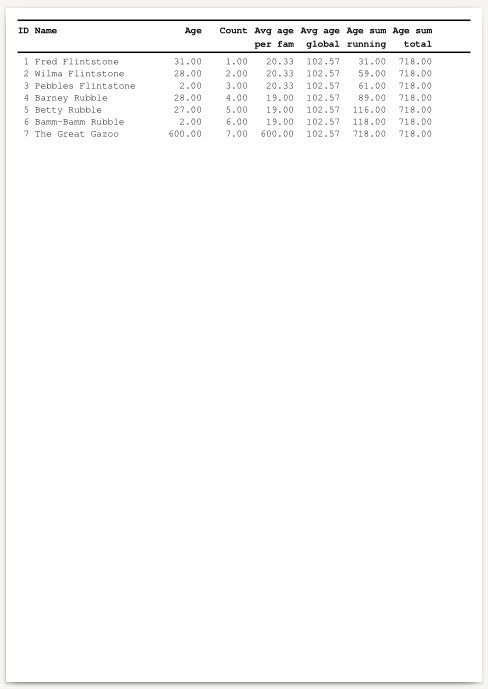13.4. Report variables and breaks #
This example below exercises report variables and breaks. Breaks use changes in a data series, like a different last name. For more information, see Breaks.
13.4.1. Data #
Data is created as follows in the same database using the same user as the first example.
create table flintstones3 (id serial, firstname text, lastname text, age int);
insert into flintstones3 (firstname, lastname, age)
values
('Fred', 'Flintstone', 31),
('Wilma', 'Flintstone', 28),
('Pebbles', 'Flintstone', 2),
('Barney', 'Rubble', 28),
('Betty', 'Rubble', 27),
('Bamm-Bamm', 'Rubble', 2),
('The Great', 'Gazoo', 600);
The data looks like this when queried:
ocrpttest=> select * from flintstones3; id | firstname | lastname | age ----+-----------+------------+----- 1 | Fred | Flintstone | 31 2 | Wilma | Flintstone | 28 3 | Pebbles | Flintstone | 2 4 | Barney | Rubble | 28 5 | Betty | Rubble | 27 6 | Bamm-Bamm | Rubble | 2 7 | The Great | Gazoo | 600 (7 rows)
13.4.2. C program code #
The program code is identical to the second and third examples, except that it uses a different report XML description.
#include <stdio.h>
#include <opencreport.h>
int main(int argc, char **argv) {
opencreport *o = ocrpt_init();
struct ocrpt_input_connect_parameter conn_params[] = {
{ .param_name = "connstr", .param_value = "dbname=ocrpttest user=ocrpt" },
{ NULL }
};
ocrpt_datasource *ds = ocrpt_datasource_add(o, "pgsql", "postgresql", conn_params);
ocrpt_query_add_sql(ds, "q", "select * from flintstones3;");
if (!ocrpt_parse_xml(o, "example4.xml")) {
printf("XML parse error\n");
ocrpt_free(o);
return 0;
}
ocrpt_set_output_format(o, OCRPT_OUTPUT_PDF);
ocrpt_execute(o);
ocrpt_spool(o);
ocrpt_free(o);
return 0;
}
13.4.3. PHP program code #
Here's the equivalent program code in PHP.
<?php
$o = new OpenCReport();
$conn_params = [ "connstr" => "dbname=ocrpttest user=ocrpt" ];
$ds = $o->datasource_add("pgsql", "postgresql", $conn_params);
$ds->query_add("q", "select * from flintstones3;");
if (!$o->parse_xml("example4.xml")) {
echo "XML parse error" . PHP_EOL;
exit(0);
}
$o->execute();
$o->spool();
13.4.4. RLIB compatible PHP program code #
Here's the equivalent program code in PHP, using the RLIB compatibility functions.
<?php
$r = rlib_init();
rlib_add_datasource_postgres($r, "pgsql", "dbname=ocrpttest user=ocrpt");
rlib_add_query_as($r, "pgsql", "select * from flintstones3;", "q");
if (!rlib_add_report($r, "example4.xml")) {
echo "XML parse error" . PHP_EOL;
exit(0);
}
rlib_execute($r);
rlib_spool($r);
13.4.5. Report description #
The program code uses this file contents
from example4.xml.
<?xml version="1.0"?>
<!DOCTYPE OpenCReport SYSTEM "opencreport.dtd">
<OpenCReport>
<Report query="q">
<Variables>
<Variable name="var1" value="id" type="count" />
<Variable name="var2" value="age" type="average" precalculate="yes" resetonbreak="family" />
<Variable name="var3" value="age" type="average" precalculate="yes" />
<Variable name="var4" value="age" type="sum" />
<Variable name="var5" value="age" type="sum" precalculate="yes" />
</Variables>
<Breaks>
<Break name="family">
<BreakFields>
<BreakField value="lastname" />
</BreakFields>
</Break>
</Breaks>
<Detail>
<FieldHeaders>
<Output>
<HorizontalLine size="2" color="'black'" />
<HorizontalLine size="2" color="'white'" />
<Line bold="yes">
<literal width="2" align="'center'">ID</literal>
<literal width="1"/>
<literal width="20">Name</literal>
<literal width="1"/>
<literal width="8" align="'right'">Age</literal>
<literal width="8" align="'right'">Count</literal>
<literal width="8" align="'right'">Avg age</literal>
<literal width="8" align="'right'">Avg age</literal>
<literal width="8" align="'right'">Age sum</literal>
<literal width="8" align="'right'">Age sum</literal>
</Line>
<Line bold="yes">
<literal width="2"/>
<literal width="1"/>
<literal width="20"/>
<literal width="1"/>
<literal width="8"/>
<literal width="8"/>
<literal width="8" align="'right'">per fam</literal>
<literal width="8" align="'right'">global</literal>
<literal width="8" align="'right'">running</literal>
<literal width="8" align="'right'">total</literal>
</Line>
<HorizontalLine size="2" color="'white'" />
<HorizontalLine size="2" color="'black'" />
<HorizontalLine size="2" color="'white'" />
</Output>
</FieldHeaders>
<FieldDetails>
<Output>
<Line>
<field width="2" align="'right'" value="id" />
<literal width="1" />
<field width="20" value="firstname + ' ' + lastname" />
<literal width="1"/>
<field width="8" value="age" format="'%.2d'" align="'right'" />
<field width="8" value="v.var1" format="'%.2d'" align="'right'" />
<field width="8" value="v.var2" format="'%.2d'" align="'right'" />
<field width="8" value="v.var3" format="'%.2d'" align="'right'" />
<field width="8" value="v.var4" format="'%.2d'" align="'right'" />
<field width="8" value="v.var5" format="'%.2d'" align="'right'" />
</Line>
</Output>
</FieldDetails>
</Detail>
</Report>
</OpenCReport>
13.4.6. Report PDF result #